Do you know that you can sell your products and services on WhatsApp now? All thanks to the progressive and ever-expanding functionalities of WhatsApp Business API, now Businesses can facilitate an e-commerce platform on WhatsApp. All they have to do is connect to a catalog and add your items there. For a catalog connection, Businesses can send single as well as multi-product messages to their customers on WhatsApp. With this, customers can view products, send reply or query messages and even cart their chosen products and services on WhatsApp.
Prerequisites for Catalog-Account Connection
The following must be performed before applying for a Catalog connection to your WhatsApp Business Account:
- Must have a WhatsApp Business Account
- Must create a catalog shared or owned by your Business
- Must have a manage catalog permission to add, assign or change people’s permissions for creating ads or managing your catalog
With a Marketing Agency as a Business Partner, you must own the catalog and assign it to your partner.
Catalog Connection process to WhatsApp Business Account
The process to connect a catalog to your WhatsApp Business Account is as follows:
1. Go to your Business Manager from here, and choose your account.
2. Click on the WhatsApp Manager button and choose the Account you seek to connect a Catalog
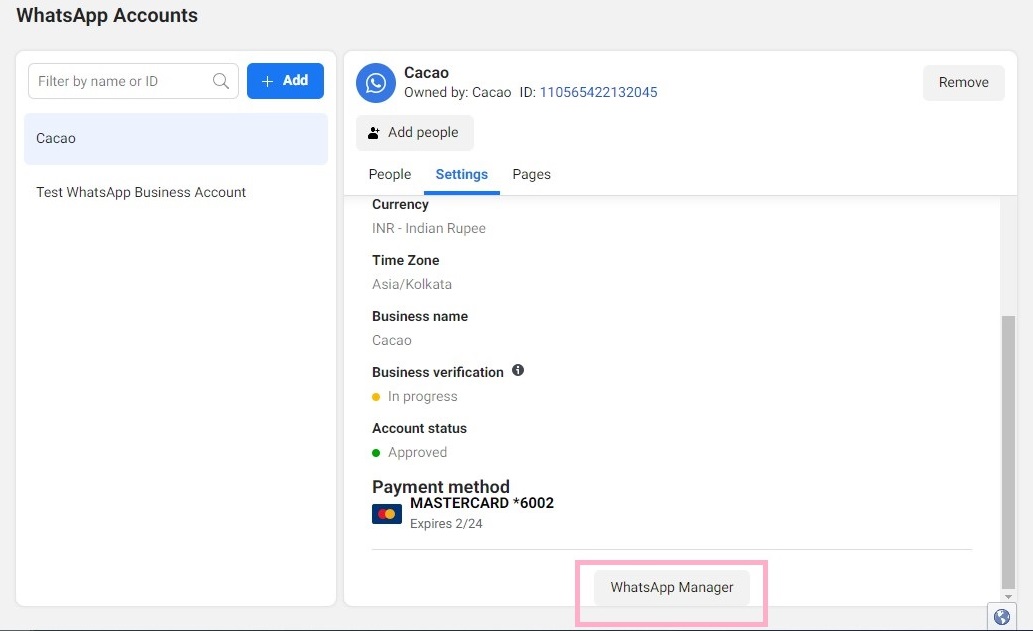
3. From the left-hand menu, click on the Catalog button
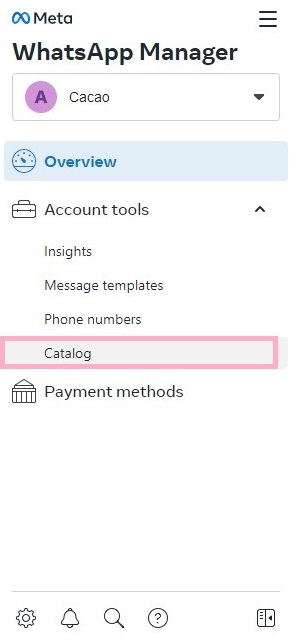
4. Choose the Catalog to connect from the drop-down menu
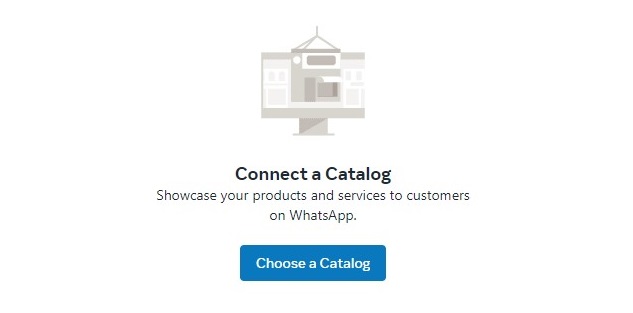
5. Click on the View Catalog button to view or manage the catalog
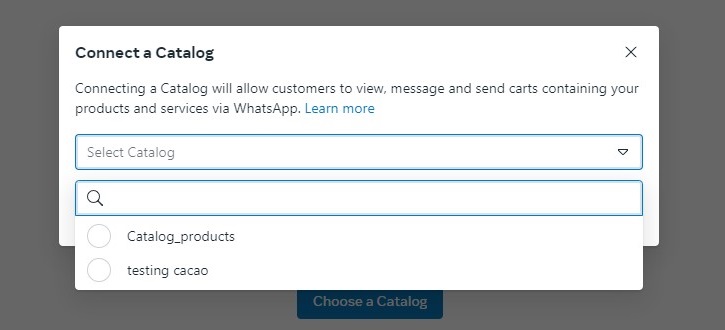
6. Finally, click on the Connect Catalog button
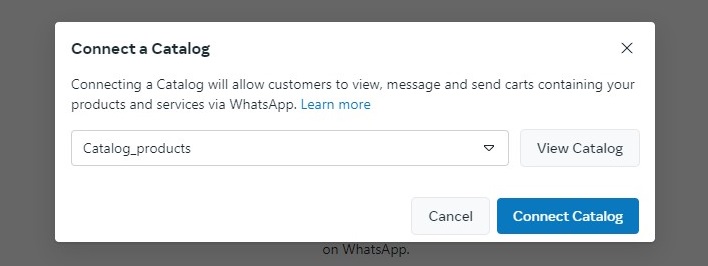
Hereafter, the catalog is now connected to your WhatsApp Business account.
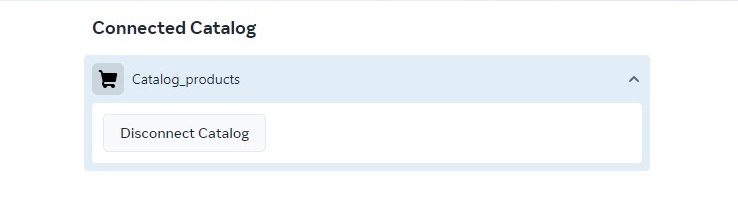
You can start sending single as well as multi-product messages to customers and receive queries or responses from them.