How to sign up for a Cunnekt Account?
Purchase a Plan Subscription at Cunnekt
To register yourself as a Cunnekt User, you need to go through the due signing-up procedure. But you needn’t worry as Cunnekt keeps its registration process short and simple. All you have to do is register your basic details with us and purchase a subscription plan of your choice as per your business needs. Let us dive into this more.
Note: After following the below process, you can schedule a WhatsApp on-boarding conference where our team will guide you to set up your WhatsApp Business API Account. Read how to setup WhatsApp account
Signing Up at Cunnekt
With its sign-up procedure, Cunnekt seeks to gain the basic but necessary information about you and your business.
Step 1: Visit the official portal of Cunnekt. Here, you will see the login option on the page’s navigation bar.
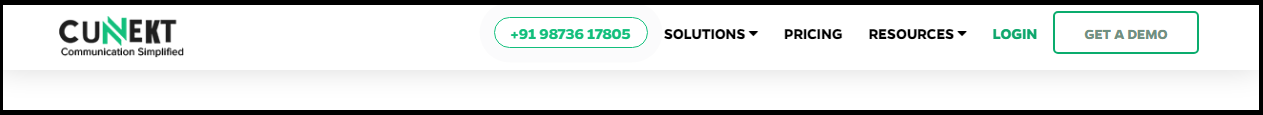
You can also directly visit the signup page from here.
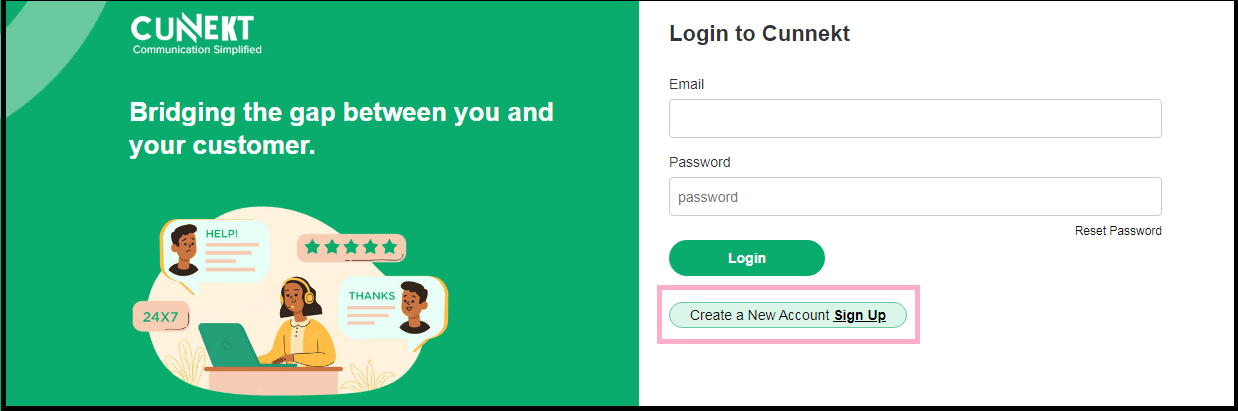
Step 2: Click on the ‘Create a New Account’ button. A new Signup Form fill image will pop up.
Step 3: Fill in the requisite details in their truest form. Submit a strong password for the account login credentials. The entered passwords must match.
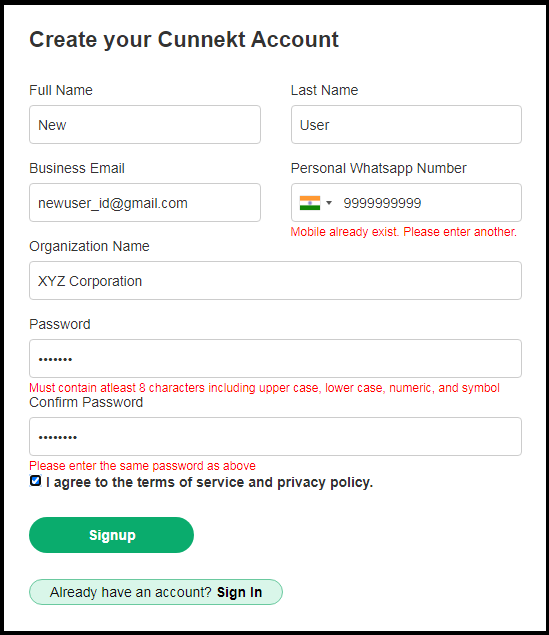
You must also enter a valid personal WhatsApp number.
Step 4: After clicking on the Signup button, your account will be created and you will be directed to the Manage Subscription page.
Purchase Plan Subscription at Cunnekt
After signing up on Cunnekt’s platform, you will gain the required login credentials from Cunnekt to log in to your newly registered account. After coming aboard, the Businesses can purchase the subscription plan.
Cunnekt offers the following three subscription plans for Businesses to choose from as per their marketing and Customer Support requirements:
- Basic Plan
- Plus Plan
- Pro Plan
Each of the plans is usurped by the another. Cunnekt’s Pro Plan has the most advanced and refined features. To check the features of each of these plans, visit our pricing page.
Step 1: After clicking on the Sign Up button, your account will be created and you will be directed to the Plan Subscription page.
Step 2: Here, you are provided with three plan options: Starter, Plus, and Pro plan. Each plan details its list of features. Read and choose the plan which best suits your business needs, e.g., Starter’s Plan.
Step 3: Select the plan of your choice and click on its ‘Select Plan’ button. Hereafter, you will see the payment option tab, detailing the Basic Subscription Charge along with the applicable GST. Click on the Proceed to Pay button.
Your Payment Options at Cunnekt are as follows:
- E-mandate (using Debit Card/Netbanking)
- Credit Card
After making the due payment, you will be ready for the Cunnekt’s onboarding procedure. Onboarding basically integrates your Business with the WhatsApp Business APIs. To know more about the onboarding procedure, refer to this page.
You can also request for a WhatsApp onboarding setup conference with our WhatsApp Business API specialists..
