Whatsapp Onboarding with Cunnekt
Requirements for onboarding:
1. Active phone number:
The phone number shouldn’t have an active Whatsapp account associated with it and can receive OTPs and calls.
2. A personal Facebook ID
3. A business website

Click on “Create Whatsapp Business Account” to start the Whatsapp onboarding flow

You can use your existing Facebook login credentials to create your Whatsapp Account.
Or you can sign up manually
1. Enter Your Email
2. Enter Your Name
3. Enter Password

Choose an existing Meta Business Account or Create a new one.
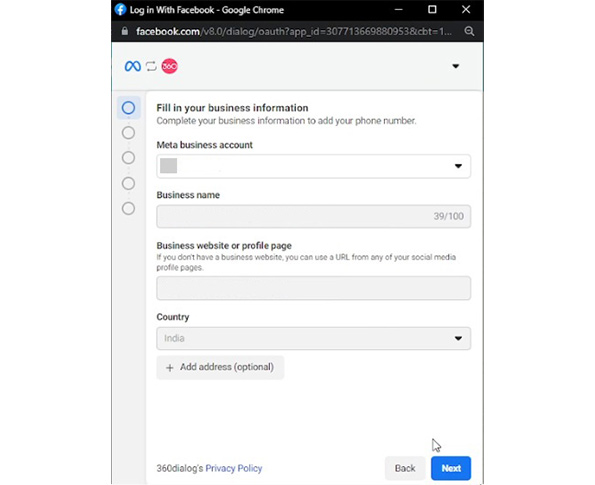
When you choose to create a new account, the above dialog box shown in left will open.
Confirm your business Information. Enter your business name, and fill -in your website name and country in the relevant fields.
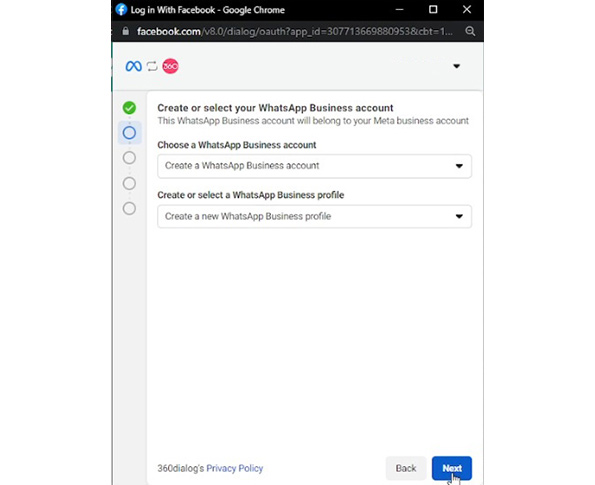
Choose ‘Create a New WhatsApp Business Account’ and ‘Business Profile’.
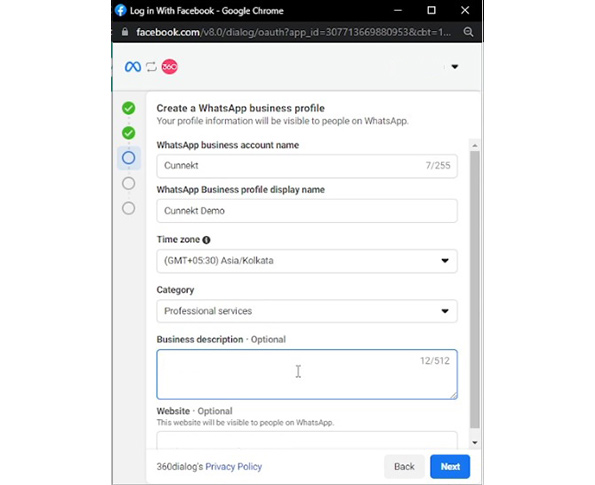
Enter the required details in the given fields. Kindly note: Display name, Time Zone and Category are the mandatory fields. The display name is one that will be shown on the message being sent.
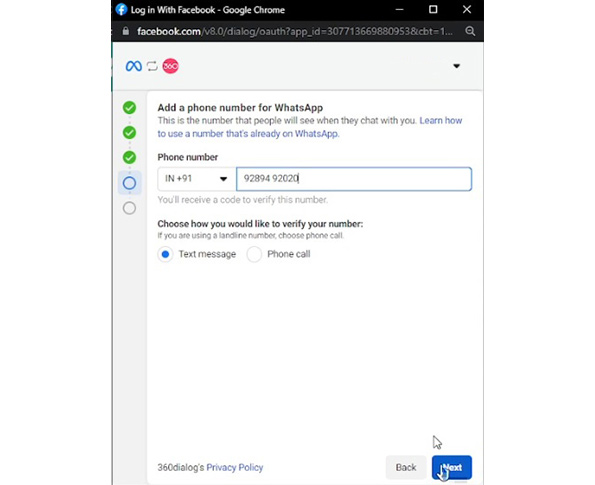
Add a New Phone Number for Whatsapp and then select how would you like to verify this number. The number must be able to receive OTPs and should not be associated with any existing Whatsapp account.
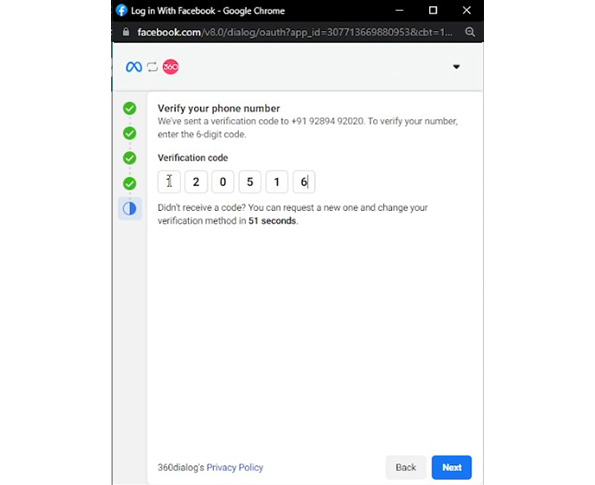
Verify the number via OTP by entering the verification code in the field given.

Your Whatsapp Profile is ready now.

Authorize Cunnekt to Integrate Whatsapp Business API. Select a WhatsApp number from the drop-down list and click finish.

Congratulations! Your number is now active. You can now start receiving and sending Whatsapp messages.
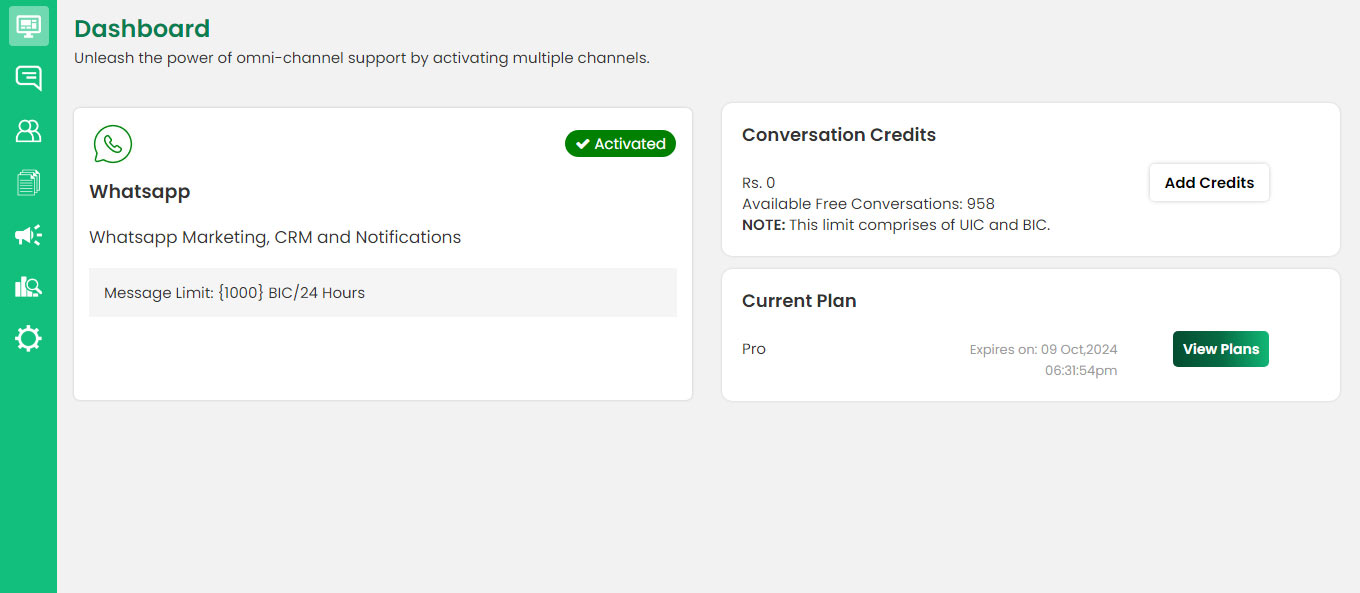
You have successfully completed the Cunnkt onboarding process. To verify, you can send a test message on the number used for onboarding.
