How to get Green Tick for your WhatsApp Business Account?
Often wondered why some of the WhatsApp Users have a green tick with their name on WhatsApp. You must have seen a likewise tick in blue color on Instagram. But what does such tick signs mean?
A blue color tick on Instagram Account indicates that the account holder has reached a celebrity status by garnering enormous following on the app. It somehow ensures the credibility of the account holder in people’s eyes. Same is the case with the green tick accounts on WhatsApp. A message from a green-ticked WhatsApp account authenticates the credibility of the message and its sender in the eyes of the receiver. Such a tick on WhatsApp can be availed only by a proper Business Account checkmarking procedure.
To know the procedures, we have written this article to inform you in depth about the WhatsApp Business Account, Green Tick checkmarking and how to get them, so read carefully.
Difference between WhatsApp Business & WhatsApp Official Business Account (OBA)
A WhatsApp Business Account is a regular account but the Official Business Account (OBA) is a green check marked WhatsApp Business Account which displays in the business’s profile as well as its name. The green tick mark will be displayed in the following:
- Chat List
- Chat Screens
- Contacts View
Here, the user will see the Business name along with the tick mark even if he hasn’t added the business to their address book.
How does WhatsApp display the OBA number?
WhatsApp displays your Official Business Account’s name in the contacts view list with smaller fonts. For others, the phone number alone is showcased, if the number is not saved to contacts. WhatsApp laid emphasis on saving your Business Account numbers.
You can simply click on the number which pops up the WhatsApp profile information window. There, you can click on the “Adding Contact” tabs to auto-fill the Business Account details.
Purpose of Green Tick on WhatsApp Business Accounts
Here, WhatsApp doesn’t demean Businesses with no Green Tick as non-trust-able. Every WhatsApp Business Account can use WhatsApp Business API features with or without a Green Tick. The tick just furthers the authenticity of the Brand in the eyes of the customer.
Here, you must also learn that getting WhatsApp’s green tick is not easy. It comes with its set of requirements and eligibility, which we will discuss in the next section.
What makes you eligible for WhatsApp Green Tick?
Here, we are going to detail you the pre-conditions that must be fulfilled with every WhatsApp Business Account green-tick aspirant in the following pointers:
- You must possess an active WhatsApp Business API Account
- Your WhatsApp Business account must have done their Facebook Business Verification
Note: If you have not applied for the Facebook Business Verification, then you can learn to apply for the requisite verification in an easy quick manner on this page.
- You must have secured the Two-Step Verification which ensures that your Facebook Account is protected and safe.
- You must be a registered corporate entity as Individual Businesses currently cannot avail of the green tick authentications
- WhatsApp recommends green-tick Business aspirants to acquire a Tier 2 or above messaging level
- Each green tick aspirant must have at least three organic PR
Note: If you possess a WhatsApp Business API account along with Business registration certificate and press coverage, then you can apply for WhatsApp Green Tick.
How can you avail WhatsApp’s Green Tick for your official Business Account?
If you wish to apply for the green tick, then you must apply for the checkmark directly from WhatsApp Manager. You must note that when a number is registered as an Official Business Account, it will get displayed with the current Display Name of the account. If you intend to change the name, then apply for the name change before going for the Official Business Account status. Otherwise you will have to apply for a Meta Appeal.
Step 1: Follow the chain of command: Go to your WhatsApp Manager on Facebook.
Step 2: Choose the Phone Number for which you want to apply for OBA Verification/Green Tick.
Step 3: Click on the Submit Request button and fill out the Request OBA form with the following details:
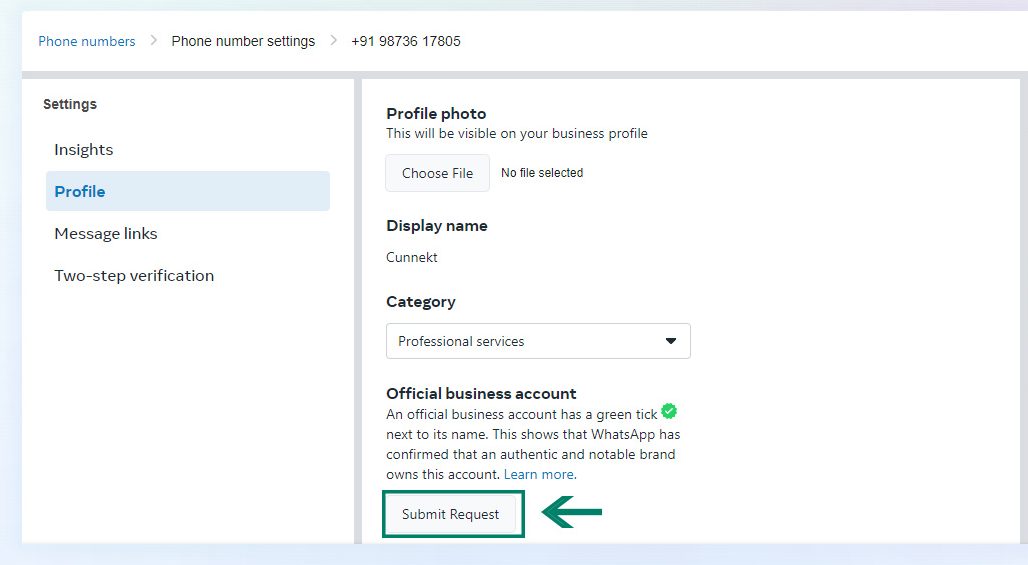
- Business Registration details
- Profile Business Name
- Country of Operation
- Checking on the Two-Step verification
- Up to five credible PR Article links
- Any other supporting information
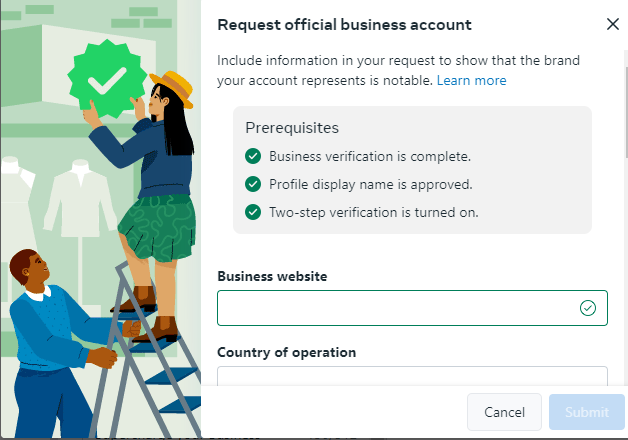
Here, you can submit at most five supporting links to ensure your Brand’s notability. Also note that the supporting information can be a brief description to relay to Facebook on how your brand is notable. This could not be mentioned with just the PR links
Step 4: After your details are analyzed, with due procedure and time, you will get the green tick for your WhatsApp account.
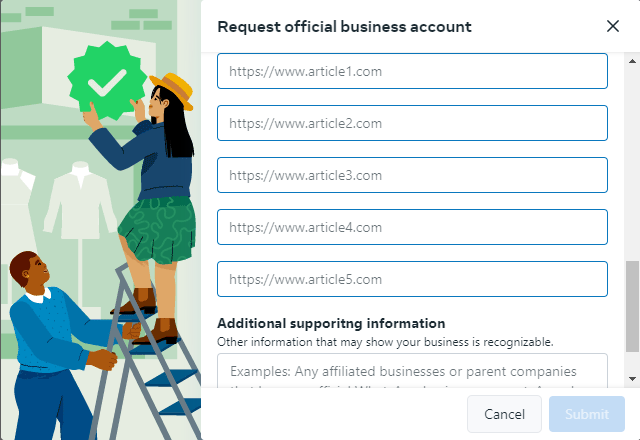
Note: The Business applicant must choose their supporting links carefully because in case of rejection, you can apply for a new request after 30 days of the previous rejection.
Is the WhatsApp green tick essential for every WhatsApp Business API account?
No. it is not necessary. WhatsApp permits its Business API Accounts to function without the green tick. The checkmark doesn’t affect the functionalities the WhatsApp Business API offers to the non-OBAs.
The Green Tick is an additional benefit of the Business Account holder to ensure trust of customers in your brand, thus making you more accessible.
