What are Conversation Credits and How to add them to your Cunnekt Account?
Did you know that Meta recently shifted its pricing palette for WhatsApp from template-based to conversation-based pricing? As per the adopted conversation-based pricing method, WhatsApp will charge Businesses for opening a conversation window with WhatsApp Users for 24 hours. Here, you can understand a WhatsApp Conversation to be a message sent by Businesses to a WhatsApp user or a reply in response to his or her message. Each such conversational initiative is charged by WhatsApp directly.
Here, we will learn how Cunnekt uses the mechanism of Conversation Credits on its platform where Businesses use credit wallets to pay for their initiated business conversations. But before this, let’s get our basics clear.
What are Conversation Credits?
A Conversation Credit is an amount credited by Businesses to their Cunnekt account from where every conversation charge initiation/response charge is automatically deducted by WhatsApp. WhatsApp charges Businesses for each of their initiated conversations. This conversation window lasts for 24 hours.
The Conversation Credit Wallet is debited when a Business messages the user or replies to him or her. WhatsApp incurs no charges for any incoming message from the user.
What initiates a Conversation Window?
Businesses starting the conversation by sending a pre-approved template message or responding to a User query initiates a Conversation window which will be charged with a relevant fee.
There are four types of WhatsApp Conversation in India, with each of its own specific session, namely:
- Marketing Conversation
- Utility Conversation
- Authentication Conversation
- Service Conversation
Every window opens a 24-hour session window where Businesses and Users can exchange any number of messages. Also, the conversation charge varies as per the country code of the users. To check the latest conversation pricing, check our pricing page.
Note : Every incoming message from users is free. Businesses will not be charged if a consumer initiates a conversation. It will only be chargeable if Businesses respond to them.
Difference between Conversation Credit Recharge & Cunnekt Platform Subscription
The main difference between the two is that the WhatsApp Conversation Charges are levied directly by WhatsApp. This is the primary revenue source for WhatsApp from WhatsApp Business APIs.
Whereas Platform Subscription is another cost incurred by Businesses by Cunnekt to provide you with the requisite platform & assistance to use WhatsApp Business API.
How many free conversation credits are initially granted by Meta?
WhatsApp gives 1000 free service conversations per month. After the end of the free services conversations, you’d need to add credits to further send message templates for campaigning purposes.
The free conversation bank is not applicable to Business Conversations, such as Marketing, Authentication, as well as Utility. To initiate a conversation with a user or running a campaign, you’d need to add credits on Cunnekt.
Adding Conversation Credits to your Cunnekt Account
Procedure:
Step 1: Firstly, log in to your Cunnekt account. The dashboard will appear. Thereafter, click on the Settings option from the left tray vertical, and choose the ‘Credits and Billing’ option.
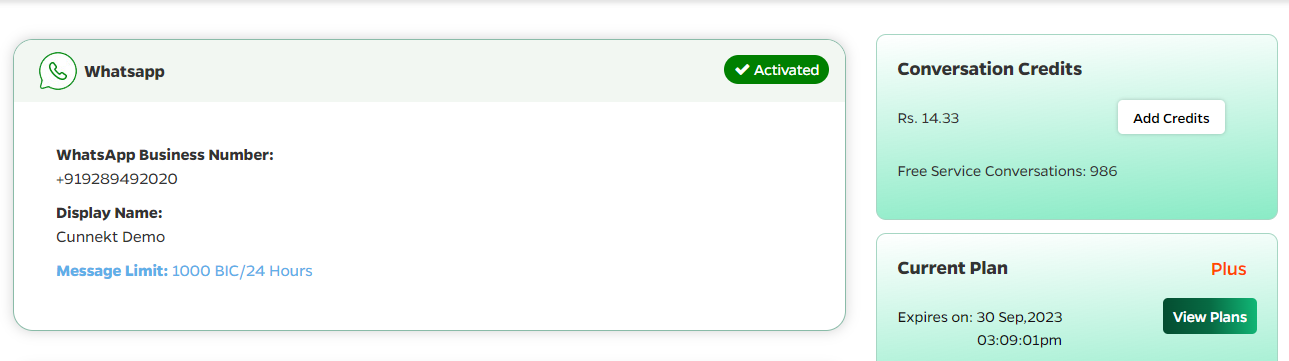
Step 2: An Overview window will appear. Here, you will see the Conversation Credit tile in the Overview section. You can also find a direct Conversation Credit window on the Dashboard also.
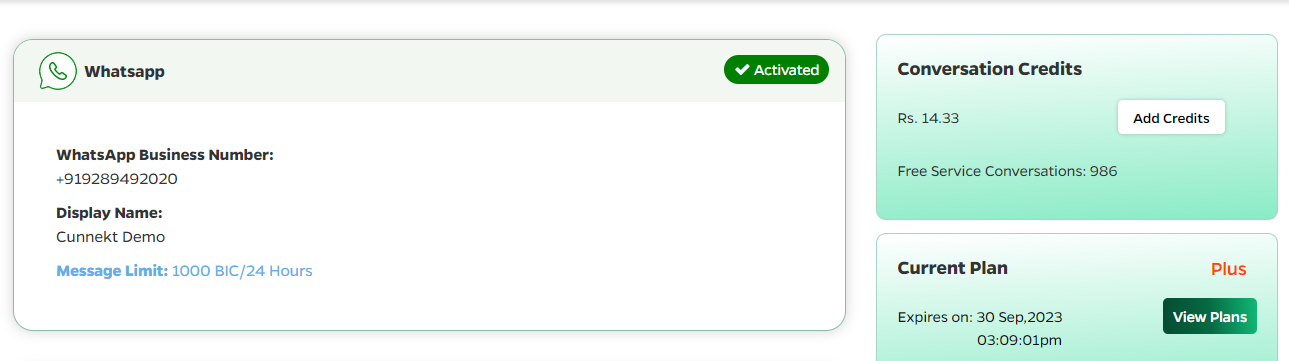
Step 3: The Conversation Credit tile will display your conversation credit amount as well as the free service conversations balance. Click on the ‘Add Credits’ button.
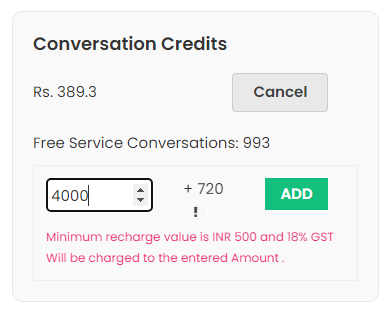
Step 4: On clicking, you will be asked to enter the credit amount. Note that the minimum credit amount is 500 rupees. You will also be paying the applicable 18% GST tax. After entering the requisite amount, click on the Add button.
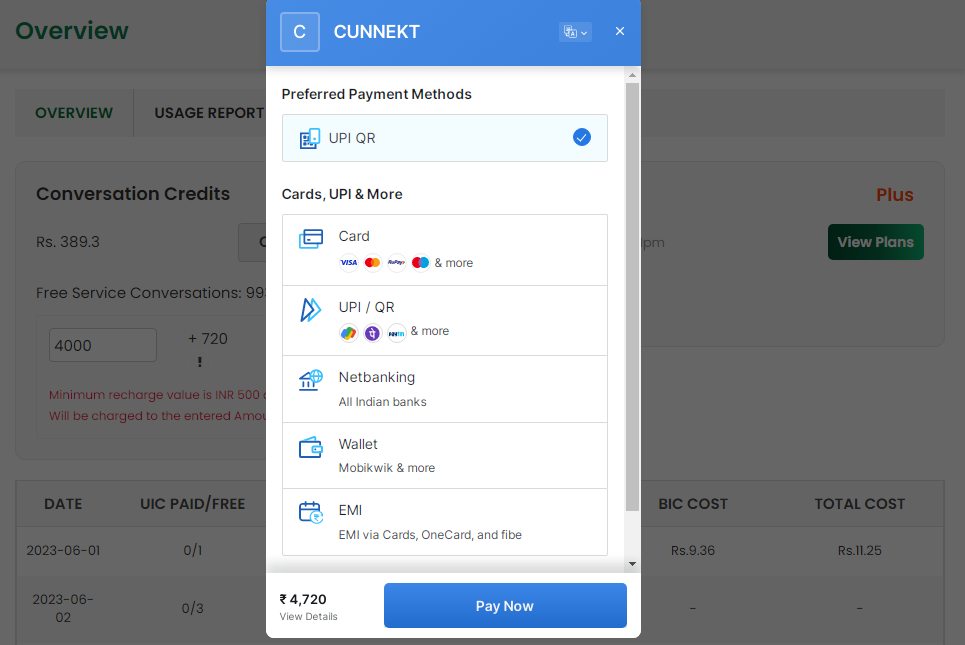
A payment aggregator window will pop up. Here, you will have a variety of payment options, such as:
- UPI
- Netbanking
- Credit Card
- Debit Card and more
Choose your mode of payment and proceed.
Once successfully added, you can start using the credits to send campaigns as well as send reply to incoming messages.
