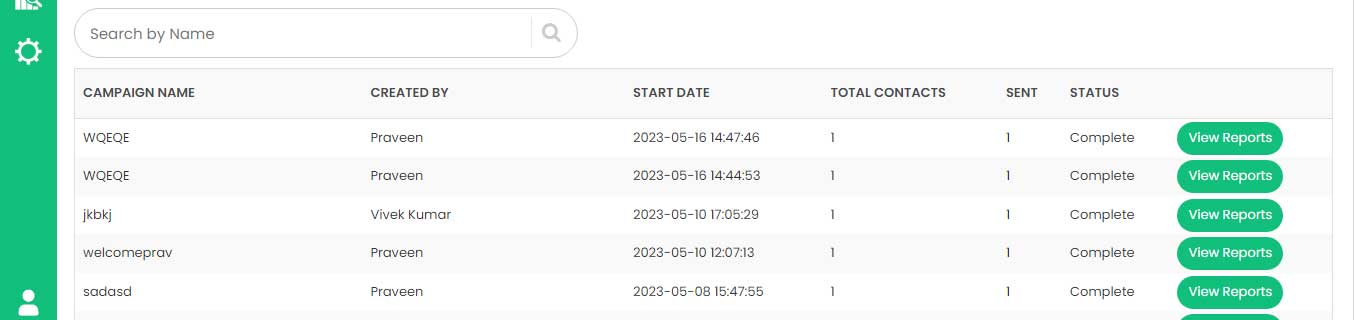How to Launch A Campaign?
With Cunnekt’s Whatsapp platform, you can promote products, and services, or launch other campaigns. You can launch a WhatsApp campaign to send targeted messages or broadcasts to a specific audience or group using text messages, images, videos, and audio recordings.
- By using campaigns, you can send promotional messages or broadcasts to individual users or a contact list.
- Campaigns can be sent to unlimited users.
- You need preapproved templates having images/videos / call-to-action buttons that you can send to the recipients via a WhatsApp campaign.
On Cunnekt, you can launch a Whatsapp campaign in two ways:-
1. Quick Broadcast When you want to launch a campaign for a few contacts or a select number of people from a contact list. 2. Bulk Campaign When you want to launch a campaign for users in bulk in one go. In this tutorial, we will guide you through the process of launching the campaigns using both the methods.
- Login to open you Cunnekt dashboard
- Go to Contacts
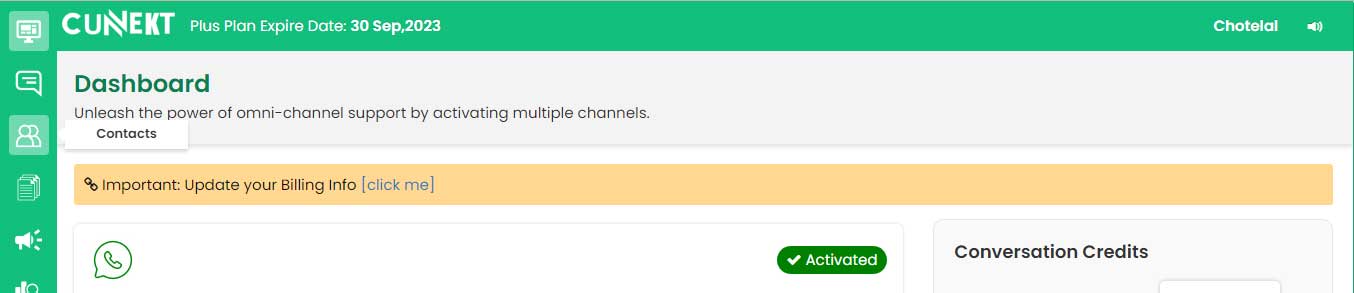
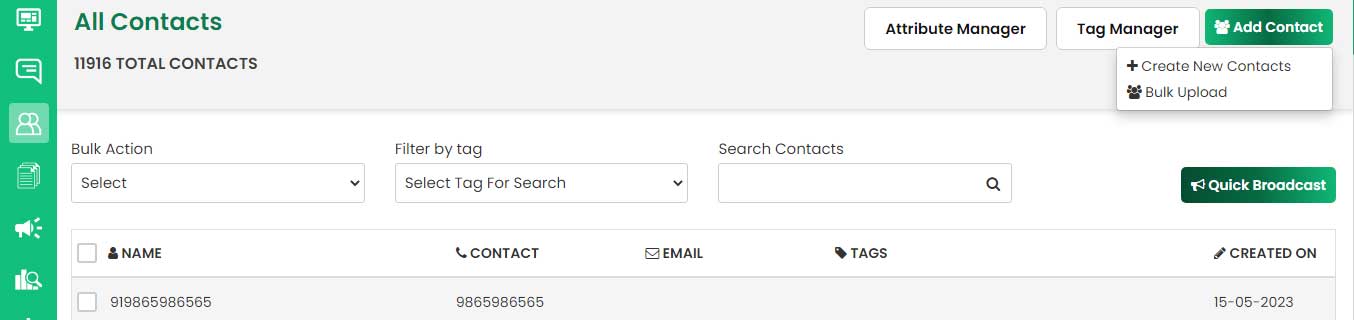
- Add a new contact or select a contact from the list of names
- Click on Quick Broadcast button
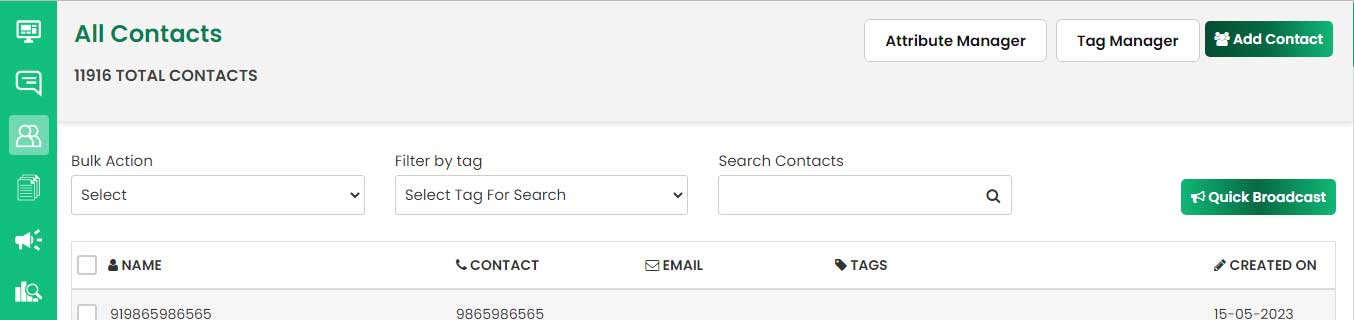
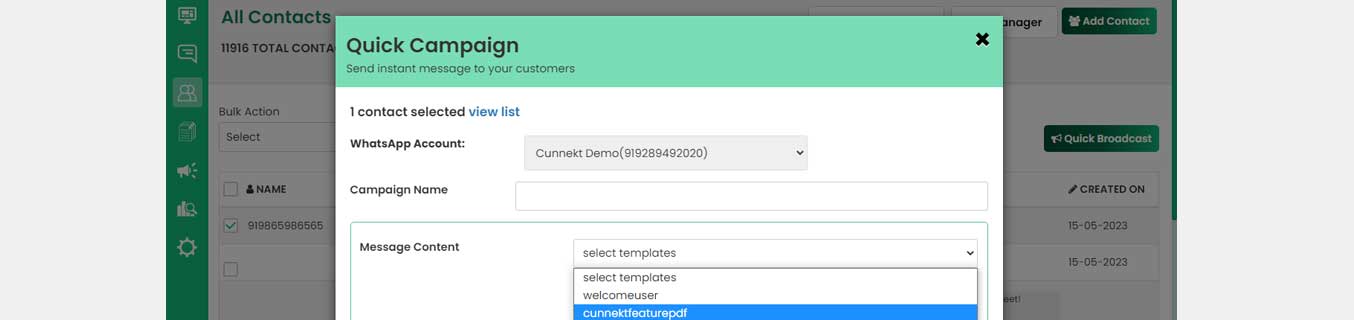
- Give a campaign name
- Select a template
- If the template has a variable->select variable
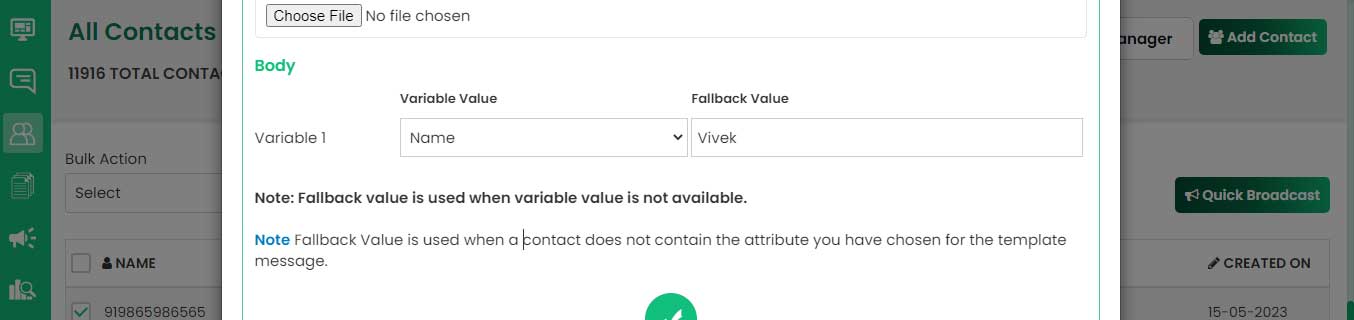

- preview your campaign and send
- To view the campaign report, go to dashboard and click on Campaigns.
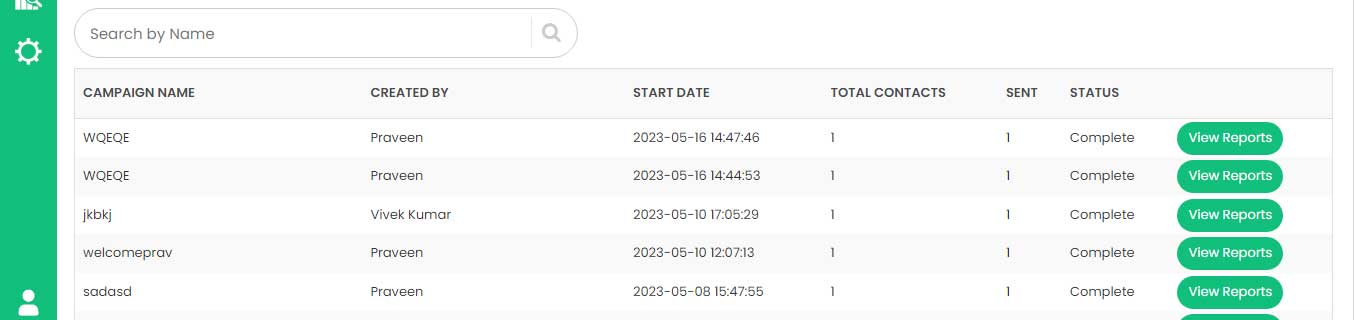
- Go to campaigns (on dashboard)
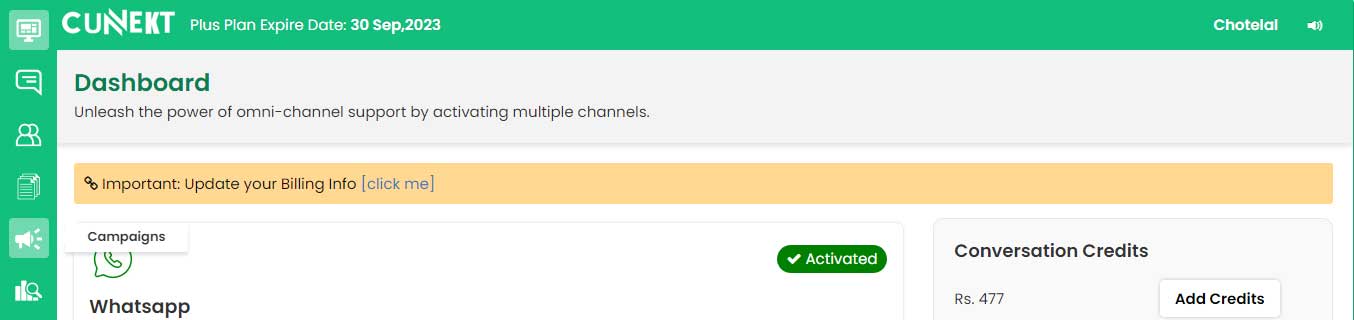
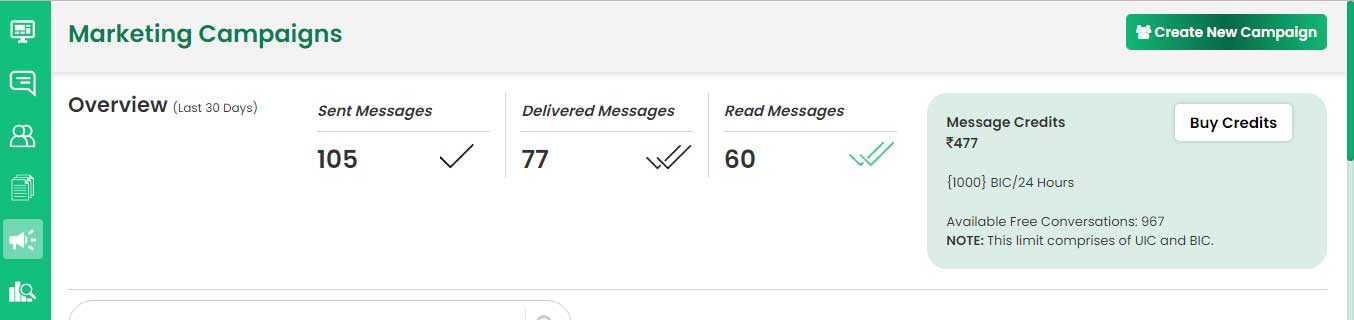
- Create new campaign
- Enter the campaign name in small letters and choose the audience. You can select a .csv file to upload a contact list or filter the audience by tag.
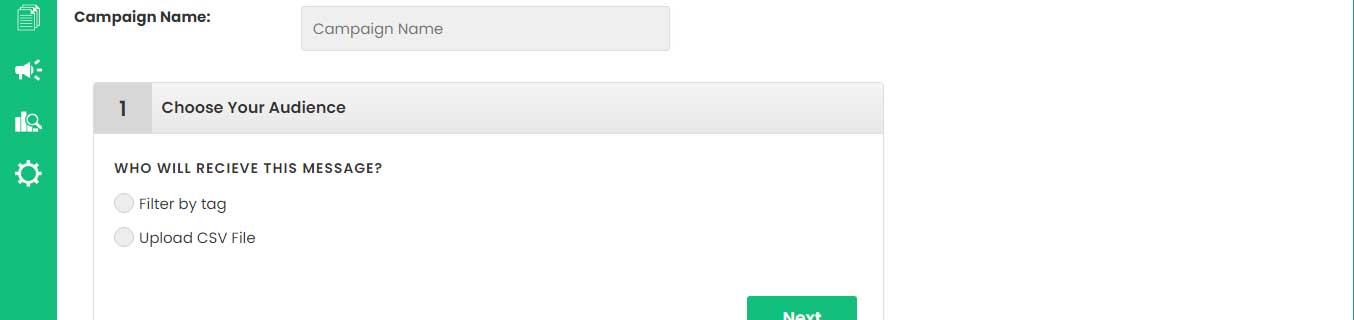
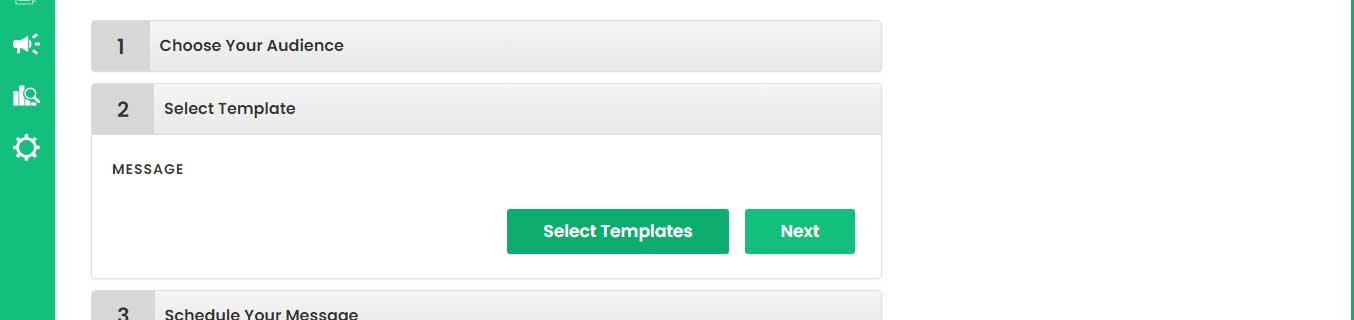
- Select a template from the list that you have already created. In case you don’t have one, create now.
- Following window will open.
- Select a template from the list and click on Choose Templates
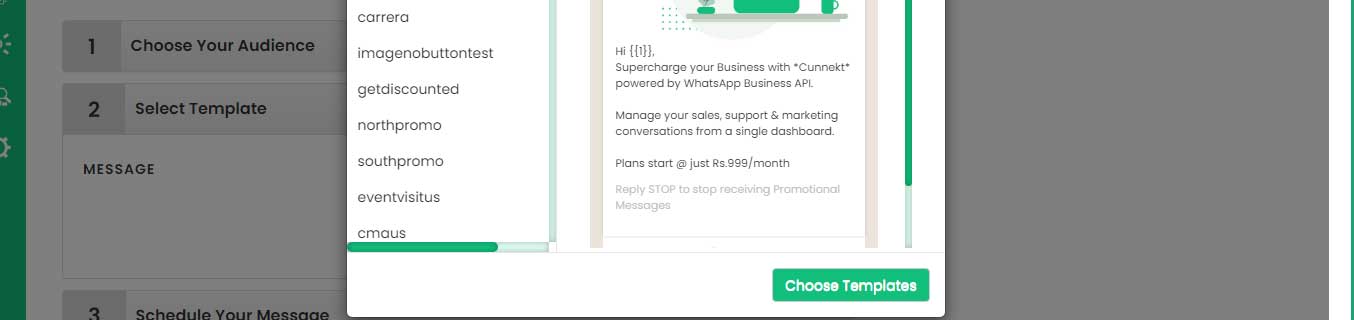
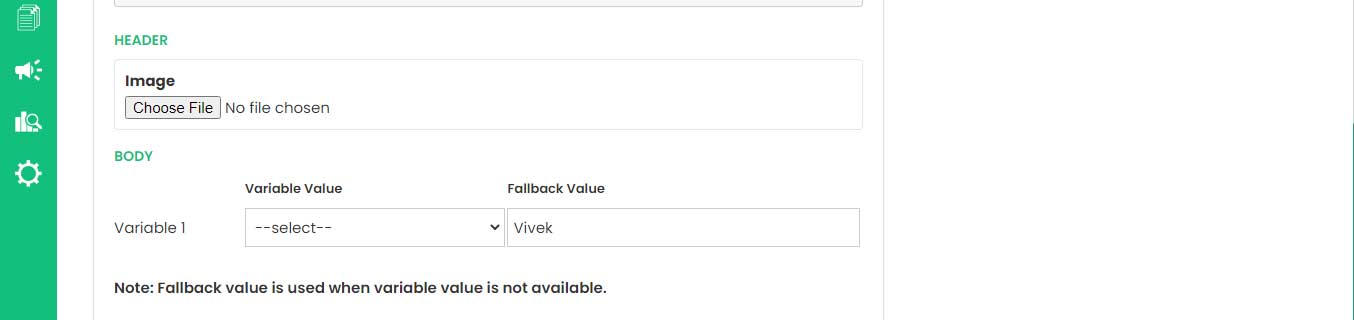
- Upload an image and select a variable if your template has an image and/or variable.
- Schedule your message. You can send the message immediately or schedule it to send it later.
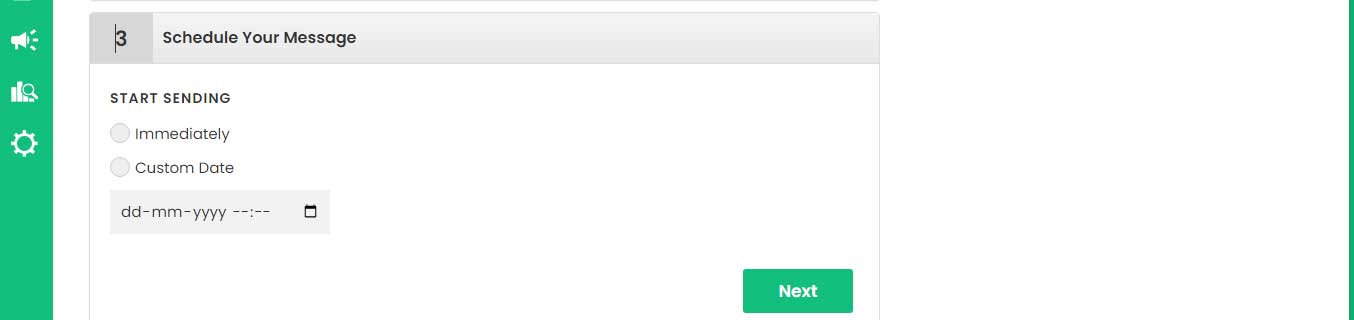

- Preview and Launch your Campaign. Before launching the campaign check your balance, sending limits, and total number of contacts.
- To view the campaign report, go to the dashboard and click on Campaigns.