How to update your Agent & Chat Assignment workflow?
What is Chat Assignment?
Chat Assignment procedure or simply Chat Assignment is a process of assigning new customer chats to Customer Support Agents. At Cunnekt, we offer Businesses a dedicated Customer Relations Management (CRM) window to interact with their customers and attend to their needs. To effectively cater to your customer base at scale, Businesses create Agents on Cunnekt and assign them new customer chats to cater to or resolve their customer’s needs.
But what is the procedure to assign chats to Support Agents? Here, Cunnekt lets Businesses choose their Chat Assignment workflows from the three available options, i.e., Free-for-All, Round Robin, and Admin-based Assignments. In this article, we will explain to you the chat assignment workflows as well as the procedure to update the existing workflow on Cunnekt. Let us see how.
Types of Chat Assignment Workflows at Cunnekt
In this section, we will explain to you the nature of each Chat Assignment type at Cunnekt, and under which scenario you must choose them.
Free-For-All Assignment
In such an arrangement, whenever a customer chat request pops up, any Agent can initiate a conversation window with them. Agents are free to choose from the pool of customer chat
requests. Once an Agent responds to a customer chat, the chat will be assigned to his stack. No other agent can then engage with that assigned chat.
Such a model is plausible if you receive adequate but not limitless customer queries on Cunnekt. In such cases, you need fewer Agents for customer support services.
Round Robin Assignment
In this arrangement, the Cunnekt system will assign the new customer chat in a methodical way. A chat request will be assigned by the System automatically to an Agent from the available Agent pool. For the second chat request, the System will assign another chat to an Agent but the previous one. Similarly, with every chat assignment, the System will eliminate a previously chat-assigned Agent from your Agent’s pool and choose another one from the pool until the pool is empty. The process will again repeat itself in a similar manner. Such a system ensures a balanced distribution of customer chats among the available Agents.
Most of our Businesses choose Round Robin as their Chat Assignment workflow because of its organized and distributed approach. Round Robin Assignment is effective if you have a large Agent pool catering to enormous customer queries.
Admin-Based Assignment
In this arrangement, new chats will be assigned to the Admin first, and thereafter you, as the admin, can assign the chat to the Agent of your choice. Suppose, the Admin believes that an Agent or a particular class of Agents can better resolve technical queries of customers, then he or she can assign it to the Agent with relevant technical expertise.
Here, Admin can nitpick specific queries and assign them to Agents who have the required expertise in query resolution.
How to update your Chat Assignment workflow at Cunnekt?
The Chat Assignment process is simple, short, and straightforward, and is explained in the following steps:
Step 1: Go to the CRM Setting Options
Log in to your Cunnekt account and click on the settings button from the icon tray vertical on the left side of the Dashboard window. Upon clicking, you will have an array of options to navigate to. Click on the CRM settings option.
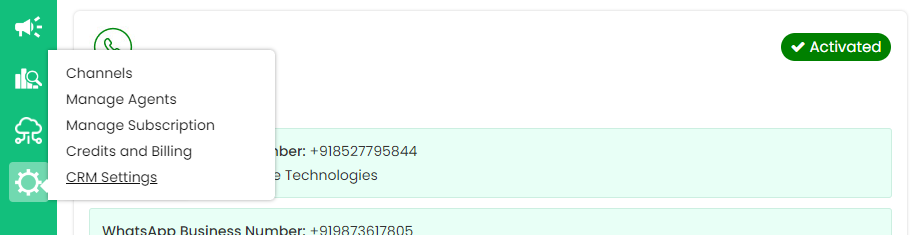
Step 2: Choose the Chat Assignment Workflow of your Choice
The CRM setting’s window will open up. Here, click on the CHAT ASSIGNMENT section. You will see three tiles here.
- Free For All Assignment
- Round Robin Assignment
- Admin Based Assignment

From these options, you can choose the Chat Assignment of your choice.
Step 3: Settings Updated Successfully
To learn about all three chat assignment types, then take your pick and click on the Update button.
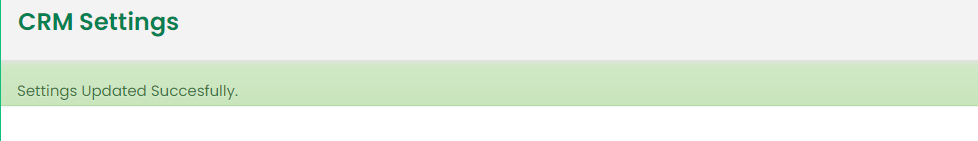
After clicking the button, Cunnekt will show the message ‘Settings Updates successfully’. Thereafter, the requisite changes will come into effect.
To learn more about Cunnekt’s platform usage procedures, visit our Resource Center page.
